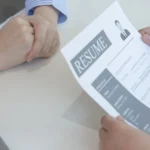Creating an online portfolio is essential for showcasing your expertise, building your personal brand, and attracting career opportunities.
With free courses widely available, you can easily acquire the skills needed to craft a professional portfolio without spending a dime.
Whether you’re a designer, writer, developer, or freelancer, an online portfolio highlights your accomplishments and makes you more visible to clients and employers.
This guide will walk you through leveraging free learning resources to design, structure, and optimize your portfolio for maximum impact.
From web design basics to SEO strategies, discover how to turn your newly learned skills into a powerful digital showcase of your talent.
Why an Online Portfolio is Essential?
Before diving into the “how,” let’s understand why an online portfolio matters.
| Benefits of an Online Portfolio | Impact |
|---|---|
| Demonstrates your skills and accomplishments | Provides a centralized platform to highlight your achievements. |
| Builds personal branding | Enhances your professional identity and establishes credibility. |
| Attracts opportunities | Makes it easier for recruiters and clients to discover your work. |
| Showcases creativity | Offers an interactive way to express your expertise and style beyond a resume. |
| Accessibility | Ensures potential clients or employers can access your portfolio anytime, anywhere. |
Steps to Create an Online Portfolio

Step 1: Identify Your Skills and Goals
Start by defining your objectives. Consider what you want your portfolio to achieve. Ask yourself:
- What skills do I want to showcase?
- Who is my target audience (employers, clients, collaborators)?
- What type of content should I include (writing samples, design work, coding projects)?
Step 2: Choose the Right Platform
An important decision is selecting a platform for your portfolio. Various platforms cater to different needs, offering user-friendly tools for beginners and advanced customization for experts.
| Platform | Best For | Features |
|---|---|---|
| WordPress | Writers, developers | Flexible, customizable, SEO-friendly, supports plugins. |
| Wix | Creative professionals | Drag-and-drop builder, beautiful templates, and easy setup. |
| Behance | Designers, photographers | Community-focused, showcases creative work effectively. |
| GitHub | Developers | Ideal for coding portfolios, open-source project hosting. |
| Squarespace | Visual creatives | Modern, sleek designs, and excellent multimedia integration. |
Many of these platforms have free plans or trial versions, making them accessible for beginners.
Step 3: Learn Essential Portfolio Skills from Free Courses
To create a professional-looking portfolio, you’ll need foundational skills in various areas. Fortunately, free courses on platforms like Coursera, edX, Udemy, and YouTube can help you gain these skills.
Web Design Basics
Learn the fundamentals of HTML, CSS, and JavaScript to customize and optimize your portfolio. Some recommended free resources:
- freeCodeCamp: Responsive Web Design Certification
- Khan Academy: Intro to HTML/CSS
Graphic Design
Visual elements are key to making your portfolio engaging. Use free tools like Canva or GIMP to create eye-catching designs.
- Canva Design School
- LinkedIn Learning: Graphic Design Foundations (Free Trials Available)
Content Writing and SEO
Good content is critical for portfolio success. Learn how to write compelling copy and optimize it for search engines.
- HubSpot Academy: Content Marketing Certification
- Yoast: SEO for Beginners
Presentation and Personal Branding
Your portfolio should reflect your unique style and brand. Take courses on branding and personal storytelling:
- Skillshare: Personal Branding Basics (Free Trials Available)
- Coursera: Introduction to Personal Branding
Step 4: Structure Your Portfolio Effectively
The layout and structure of your portfolio are vital for user experience. Consider these key sections:
| Section | Details |
|---|---|
| Home | A brief introduction, your name, tagline, and links to key sections. |
| About Me | A personal bio highlighting your background, values, and goals. |
| Portfolio/Work Samples | Showcase your best projects, organized by categories if necessary. |
| Skills and Services | Highlight technical and soft skills, certifications, and the services you offer. |
| Testimonials | Add endorsements or client feedback to build trust. |
| Contact Information | Ensure easy communication with a form, email, or social links. |
Step 5: Showcase Projects That Reflect Your Skills
When selecting projects, focus on quality over quantity. Include projects that demonstrate versatility and align with your career goals. Use these tips:
- Write detailed project descriptions outlining the problem, solution, and results.
- Add visuals like screenshots, videos, or code snippets to enhance engagement.
- Use storytelling to guide viewers through your creative process.
ALSO READ: How to Enhance Your LinkedIn Profile with Free Certifications?
SEO Strategies for Your Online Portfolio

Optimizing your portfolio for search engines will improve its visibility. Here are some key strategies:
Keyword Research
Identify keywords relevant to your industry and integrate them naturally into your content. Use tools like:
- Google Keyword Planner
- Ubersuggest
- SEMrush
Meta Descriptions and Titles
Create compelling meta titles and descriptions for each page. For example:
- Title: “John Doe | Web Developer Portfolio”
- Meta Description: “Explore John Doe’s web development projects, skills, and services. Available for freelance or full-time opportunities.”
Mobile Optimization
Ensure your portfolio is mobile-friendly as search engines prioritize mobile-first indexing.
Link Building
Include links to your social media, blog, or GitHub profile to strengthen your portfolio’s authority.
ALSO READ: How to Use Free Courses to Gain Marketable Skills
Tools to Elevate Your Portfolio
Enhance your portfolio using these free tools:
| Tool | Purpose | Features |
|---|---|---|
| Canva | Graphic design | Create logos, banners, and visuals. |
| Unsplash | Stock photos | High-quality images for portfolio design. |
| Grammarly | Writing assistance | Check grammar, spelling, and clarity in your content. |
| Figma | UI/UX design | Design interactive prototypes and visuals. |
| CodePen | Web development | Experiment with HTML, CSS, and JavaScript. |
Common Mistakes to Avoid
- Overloading with Information: Keep your portfolio concise and focused on relevant skills.
- Inconsistent Branding: Maintain a uniform color scheme, typography, and tone.
- Neglecting Updates: Regularly refresh your portfolio with new projects or testimonials.
- Ignoring Analytics: Use tools like Google Analytics to track portfolio performance and make data-driven improvements.
Inspiring Portfolio Examples

Explore these exemplary portfolios for inspiration:
- Jessica Hische – Graphic designer and typographer.
- Daniel Spatzek – Creative developer and designer.
- Vania King – Photography and visual storytelling.
ALSO READ: How to Balance Self-Paced Learning with Full-Time Work
Final Words
Building an online portfolio using skills acquired from free courses is not only cost-effective but also empowers you to create a unique digital presence.
From choosing the right platform to mastering SEO strategies and showcasing your projects, the journey is filled with opportunities for growth.
Start small, learn consistently, and refine your portfolio over time to achieve the career opportunities you deserve.